CAMT.053 and CAMT.052 are emerging as the new standards for bank statements, widely promoted as game changers for cash management and reconciliation efficiency.
Understanding the Migration: MT940 vs CAMT
The Real Difference
MT940 (the old way):
- Fixed 35-character lines
- Limited transaction details
- Manual interpretation required
- Bank-specific variations that cause headaches
Example:
:20:TRXREF12345
:25:RO49AAAA1B31007593840000
:28C:00001/001
:60F:C240703RON10000,00
:61:2407030703D1000,00NTRFNONREF
:86:/TRCD/PAYMENT//RFB/INV123456//ORD/COMPANY INC.
:62F:C240703RON9000,00
CAMT (the new way):
- Structured XML format
- Rich transaction data including purpose codes, debtor/creditor details
- Standardized across all banks
- Machine-readable for automation
Example:
<Stmt> <Acct> <Id> <IBAN>RO49AAAA1B31007593840000</IBAN> </Id> </Acct> <Ntry> <Amt Ccy="RON">1000.00</Amt> <CdtDbtInd>DBIT</CdtDbtInd> <BookgDt><Dt>2024-07-03</Dt></BookgDt> <ValDt><Dt>2024-07-03</Dt></ValDt> <NtryDtls> <TxDtls> <Refs> <InstrId>TRXREF12345</InstrId> <EndToEndId>INV123456</EndToEndId> </Refs> <AmtDtls> <TxAmt> <Amt Ccy="RON">1000.00</Amt> </TxAmt> </AmtDtls> <RltdPties> <Dbtr> <Nm>SC COMPANY SRL</Nm> </Dbtr> </RltdPties> <RmtInf> <Strd> <CdtrRefInf> <Ref>INV123456</Ref> </CdtrRefInf> </Strd> </RmtInf> </TxDtls> </NtryDtls> </Ntry> </Stmt>
Detailed Comparison
| Criteria | MT940 | CAMT.052 / CAMT.053 |
|---|---|---|
| Format Type | SWIFT FIN (plain text) | ISO 20022 XML (structured) |
| Frequency / Purpose | End-of-day statement | 052 = Intraday, 053 = End-of-day |
| Data Structure | Flat, fixed tags (e.g., :61:, :86:) | Hierarchical XML with rich tagging |
| Remittance / Reference Data | Limited (max 27x chars in :86:) | Structured, supports SEPA and invoices |
| Reconciliation Readiness | Requires parsing, ambiguous | Automation-friendly, standardized |
| Richness of Information | Basic transaction info | Detailed info (status, IDs, codes) |
| Bank Adoption | Legacy standard, widely used | Modern, adopted in SEPA & globally |
| Compatibility / Tools | Supported by legacy ERP/TMS, manually readable | Needs XML parser, supported in modern TMS |
| Human-readable | Yes | No |
| Automation-ready | No | Yes |
| Rich remittance info | No | Yes |
| Standardized structure | No | Yes |
| Future-proof | No | Yes |
CAMT.052 vs CAMT.053: What Do You Need?
CAMT.052 (Intraday – replacing MT942):
- Real-time transaction reporting
- Multiple files per day (typically every 2-4 hours)
- Perfect for large-volume, time-sensitive operations
- Updates throughout the day
- Use when: You need immediate visibility into cash flows
CAMT.053 (End-of-Day – replacing MT940):
- Complete daily statement
- One file per day (usually available by 7 AM local time)
- Includes final balances and all transactions
- Use when: Daily reconciliation is sufficient
Important Note: Both formats can contain the same transactions with different status codes, and CAMT files are typically 3-5x larger than MT940 equivalents.
Automating Reconciliation: CAMT.053 vs MT940 in Real Life
One of the most talked-about benefits of switching to CAMT is automated reconciliation — but how does it actually differ from MT940 in practice?
If your team processes statements manually, the difference may seem negligible. But if you’re aiming for automation — in ERP, TMS, Power Automate, or RPA — CAMT.053 unlocks a whole new level of precision and flexibility.
Here’s a real-world example comparing how a basic supplier payment of 1,000 RON looks in both MT940 and CAMT.053 formats.
Understanding Transaction Codes in CAMT
Let’s take a simple example:
<BkTxCd>
<Cd>PMNT</Cd>
<SubFmlyCd>ICDT</SubFmlyCd>
</BkTxCd>
<Prtry>
<Cd>WIRE-FED</Cd>
<Issr>JPMC</Issr>
</Prtry>What this tells you:
PMNT-ICDT= Incoming wire transfer → Match to AR receiptsWIRE-FED= Federal wire transfer- Bank-specific code helps with reconciliation automation
Common Bank Transaction Codes:
- PMNT-ICDT = Incoming Credit Transfer → Customer payments
- PMNT-OCDT = Outgoing Credit Transfer → Supplier payments
- PMNT-DDBT = Direct Debit → Automatic withdrawals
- PMNT-CCRD = Credit Card → Expense transactions
MT940 format
What this shows:
- The transaction appears in
:61:and:86:with minimal structure. D1000,00NTRF= debit, 1000 RON, transfer.:86:contains raw details with slashes and abbreviations.- ERP linkage (e.g., invoice
INV123456) must be guessed via string matching. - Difficult to automate or parse reliably without complex logic.
CAMT.053 – Structured and Rich
What this shows:
- Each data point is clearly tagged and machine-readable.
- You can extract:
- IBAN (from
<Acct><Id><IBAN>) - Amount and currency (from
<Amt>) - Direction (Debit/Credit via
<CdtDbtInd>) - Supplier name (from
<Dbtr><Nm>) - Invoice reference (
<EndToEndId>or<Ref>) - Instruction ID for ERP linkage (
<InstrId>)
- IBAN (from
Reconciliation Benefits at a Glance
| Task | MT940 | CAMT.053 |
|---|---|---|
| Amount & direction recognition | Medium effort | Easy |
| ERP reference matching | Difficult | Straightforward |
| Counterparty identification | Ambiguous | Clear |
| Automation via parsers | Complex | Easy |
| Power Automate integration | Nearly impossible | Native support |
How to Automate Reconciliation Using CAMT.053
Once you receive structured CAMT.053 files, you can set up automated reconciliation in ERP, TMS, or low-code platforms like Power Automate. Here’s how to implement it in practice:
Step-by-Step Process
Step 1 – Ingest CAMT.053 File
-
- Method: SFTP, API, email download, or manual upload
- Format: XML
- Tools: Power Automate, RPA bots, middleware (e.g., Boomi, MuleSoft)
Step 2 – Parse the XML Structure
-
- Extract key nodes:
<Stmt><Acct><Id><IBAN>– Bank account<Ntry><Amt>– Transaction amount<CdtDbtInd>– Debit or Credit<BookgDt>– Booking date<RltdPties><Dbtr>/<Cdtr>– Counterpart<Refs><InstrId>and<EndToEndId>– ERP references (e.g. invoice numbers)<RmtInf>– Remittance info
-
-
Tools (if ERP or TMS not available!):
- Power Automate → XML Actions
- Power Query →
Xml.Tables() - Python →
ElementTree,lxml - UIPath → XML activities
-
Step 3 – Match to ERP Entries
-
- Matching logic:
-
-
- Use
<EndToEndId>or<Ref>to match invoice numbers - Use
<Amt>and<CdtDbtInd>to match payment value and direction - Use
<BookgDt>to limit search range - Optionally match
<Dbtr>/<Cdtr>name for counterparty validation
- Use
-
-
-
Tools:
- ERP system (SAP, Dynamics, Oracle) with CAMT interface
- Excel or Power BI with custom logic
- RPA for legacy ERP without APIs
-
Step 4 – Post Reconciliation Result
-
- Post status back into the ERP or reconciliation log:
-
-
MatchedPartial MatchUnmatched
-
Tools:
- Custom reconciliation database (e.g., Excel, Dataverse)
- Email alert for unmatched items
- Automatic journal entry in ERP if match is confirmed
-
Matching Logic Tips
| Field in CAMT | Match Target in ERP | Matching Role |
|---|---|---|
<EndToEndId> / <Ref> |
Invoice Number | Primary key for match |
<Amt> + <CdtDbtInd> |
Document amount & type | Secondary validation |
<Dbtr>/<Cdtr> |
Business Partner Name | Optional fuzzy match |
<BookgDt> |
Document date range | Narrow down search scope |
Recommended Tools Based on Tech Stack
| Platform | How to Build |
|---|---|
| Power Automate | XML → Compose actions → Filter array → Post to SharePoint or Excel |
| Power BI | Use Xml.Tables() to flatten CAMT → Merge with ERP data |
| Python | Use pandas + xml.etree.ElementTree to parse, join and reconcile |
| UIPath | CAMT XML parsing + Excel reconciliation loop |
| SAP | Use SAP CAMT.053 add-on or mapping in Bank Communication Management |
| TMS (Coupa Treasury / Kyriba) | Built-in CAMT auto-reconciliation rules via EndToEndId or Transaction Codes |
Pro Tip: Build an Exception Report
Don’t just match — log what didn’t match. A daily unmatched report is essential for identifying:
- Incorrect or missing references in payments
- Unexpected bank fees or FX differences
- Double payments or suspicious entries
Categorizing Transactions Using CAMT Codes
To build fully automated reconciliation and reporting workflows, it’s essential to automatically classify transactions into categories such as AR, AP, bank fees, loans, interest, FX, payroll, etc. CAMT.053 provides structured codes for this.
How CAMT Classification Works
Each transaction in CAMT.053 includes structured tags and you’ll typically use:
BkTxCd→ standardized ISO categoryPrtry/Cd→ proprietary bank code for more granularity (not always present)
Mapping Logic (Real Example Table)
BkTxCd Code |
Category | Used For |
|---|---|---|
PMNT-ICDT |
AR | Incoming customer payments |
PMNT-OCDT |
AP | Supplier payments / vendor transfers |
PMNT-DDBT |
Direct Debit | SEPA or bank-initiated withdrawals |
PMNT-CCRD |
Card Payments | Corporate card transactions |
CHRG |
Bank Fees | Monthly or per transaction fees |
INTC |
Internal Transfer | Between company-owned accounts |
LOAN-REPMT |
Loan Repayment | Loan principal or interest |
FX-CNVRSN |
FX Conversion | FX trades, conversions |
SALA |
Payroll | Salary payments |
INT-PMT |
Interest Paid | Interest expense |
INT-RECV |
Interest Received | Bank interest earned |
BkTxCd hierarchy. Some rely on Prtry/Cd or just RmtInf.Implementation Steps
Step 1 – Extract Transaction Code
Read<BkTxCd><Domn><Fmly><Cd> + <SubFmlyCd> or <Prtry><Cd> if bank uses proprietary format
Step 2 – Match to Category Table
Maintain a central mapping table in:
-
-
- Excel / SharePoint
- Power BI dimension table
- SQL or Dataverse
-
Step 3 – Apply Category
Merge extracted code with the mapping table to assign:
-
-
Category(AP, AR, Fees, etc.)Subcategory(e.g., SEPA, FX, Payroll)- Optional:
Accounting GLor reconciliation rules
-
Example in Power BI
You can write a DAX formula like: TransactionCategory = LOOKUPVALUE( ‘CategoryMap'[Category], ‘CategoryMap'[BkTxCd], CAMT[TransactionCode] ).Or use Power Query merge if transforming before loading.
Multi-Rule Categorization
You can add fallback rules if BkTxCd is missing:
- Look into
<RmtInf>for keywords (Salary,INV,FX,Loan) - Use
<Dbtr>or<Cdtr>names - Use
<Prtry><Cd>if available
Template Suggestion
You can create a simple mapping table like this:
| BkTxCd | ProprietaryCode | Category | Subcategory | GLAccount |
|---|---|---|---|---|
| PMNT-ICDT | AR | Incoming Wire | 4111 | |
| PMNT-OCDT | AP | Supplier Wire | 4011 | |
| CHRG | FEE-SEPA | Bank Fees | SEPA | 6271 |
| INT-RECV | INT-JPMC | Interest | Earned | 7651 |
| SALA | Payroll | Monthly | 4211 |
CAMT Implementation Roadmap
Phase 1: Assess Your Current State
Action Items:
- Inventory your bank relationships – List all banks providing MT940 files and MT942 (if you have)
- Document your current process – How do you currently process MT940 and MT942 files
- Calculate file size requirements – Plan for 3-5x larger files
Key Questions to Answer:
- What do I need? EOD statements, Intraday, both…
- In which systems do I have to import the new CAMT format?
- Are my systems ready to read and post the CAMT format?
Phase 2: Bank Readiness Assessment
What to Ask Your Banks:
- “When will CAMT.053/052 be available for our accounts?”
- “What’s the file delivery method?” (SFTP, API, banking portal)
- “What’s the implementation timeline and support process?”
Important: Don’t assume all banks are ready. Some regional and local banks are still catching up.
Phase 3: Systems Evaluation
For Treasury Management Systems (TMS):
- Contact your TMS provider about CAMT support, even if most TMS already read camt files.
- Request implementation timeline
- Understand any additional costs
For ERP Systems:
- Check readiness
- Test CAMT in TEST environment
- See how the account ID is read when using MT940 vs CAMT
- Adjust the ERP settings to read & post the new format
Phase 4: Implementation
Implementation Strategy:
- Choose your largest bank relationship
- Run parallel processing (MT940 and CAMT) for 30 days minimum
- Compare data quality and processing efficiency
- Create bank-specific mapping tables for code variations
- Decide on working in parallel or keep only CAMT
- Pay attention to duplication!!!
Note: Usually, every TMS should be able to work in parallel with both MT940 and CAMT. It’s more complicated for an ERP to work with both formats simultaneously.
Real-World Implementation Challenges & Solutions
Common Issues and Solutions:
- Challenge: XML encoding problems Solution: Ensure UTF-8 encoding consistency across all systems (some ERPs use ISO-8859-1 or Windows-1252)
- Challenge: Date format variations between banks, even if the recommendation for CAMT is to use ISO 8601 (YYYY-MM-DD) Solution: Implement flexible date parsing logic in your processing systems
- Challenge: Different banks interpret CAMT specifications differently Solution: Create bank-specific mapping tables and test thoroughly
- Challenge: Legacy ERP systems struggle with XML parsing Solution: Use middleware solutions or bank-provided conversion services
Bank Contact Scripts
Initial CAMT Inquiry Email Template
Subject: CAMT.053/052 Implementation - [Your Company Name]
Dear [Bank Contact],
We are planning to migrate from MT940 to CAMT.053/052 format for our account [Account Number].
Please provide:
1. CAMT.053/052 availability timeline
2. File delivery options (SFTP, API, Portal)
3. Testing environment access
4. Implementation support process
5. Any additional fees
6. XML encoding standards you use
7. Bank-specific transaction code documentation
Our current MT940 volume: [X] files/month
Target go-live date: [Date]
Best regards,
[Your Name]
[Title]
[Company]Technical Tools & Utilities
CAMT File Analysis Tools
Free/Open Source:
| Tool | Purpose | Platform | Download |
|---|---|---|---|
| Excel | View/analyze CAMT files as tables | Windows/Mac | Microsoft |
| Notepad++ | Edit CAMT XML structure | Windows | Notepad++ site |
| JSONFormatter | Convert CAMT to JSON | Web-based | https://jsonformatter.org/ |
Commercial Solutions:
- Microsoft Power Automate: Built-in XML connectors for CAMT processing
- TMS Vendor Tools: Most major TMS providers include CAMT utilities
CAMT File Validators
Online Validators:
| Tool | Function | Cost | URL |
|---|---|---|---|
| ISO 20022 Validator | CAMT schema validation | Free | iso20022.org |
| SWIFT Validator | Message validation | Free | swift.com |
| XML Schema Validator | Structure validation | Free | Various |
Testing Datasets
| Source | Content | Use Case |
|---|---|---|
| SWIFT Sample Files | Standard CAMT examples | Initial testing |
| Bank Test Files | Bank-specific formats | Integration testing |
| Synthetic Data | Generated test cases | Volume testing |
What Is CAMT.054? (Credit Confirmation Format)
While CAMT.052 and CAMT.053 are designed for account reporting, CAMT.054 serves a very different purpose: payment status reporting.
CAMT.054 = Bank-to-customer debit/credit notification
Use Case:
- Instant notification of cash received (incoming payments)
- Typically delivered immediately after settlement
- Used by companies for real-time Accounts Receivable automation
Key Features:
- Provides confirmation that a payment has been credited to your account
- Can include individual or bulk transactions
- Can be triggered by SEPA, SWIFT, or domestic schemes
When to Use:
- When you want to notify your ERP/TMS instantly that cash was received
- When real-time AR posting is needed (e.g., e-commerce, high-volume B2C flows)
Is CAMT.054 an Acknowledgment File?
No — CAMT.054 is not an acknowledgment file. There is often confusion between CAMT.054 and technical acknowledgments like pain.002. Here’s a clear distinction:
What CAMT.054 is:
- A bank-to-customer credit/debit notification
- A message that confirms a financial event has occurred (e.g. money was credited to your account)
- Used for real-time cash application (especially incoming payments)
- Delivered immediately after settlement — faster than CAMT.053
Example use case: You receive a CAMT.054 file 5 minutes after a customer payment hits your account — perfect for auto-posting in AR.
What CAMT.054 is not:
- Not a technical acknowledgment
- Does not confirm the receipt or validation of a file
- Does not replace
pain.002, which is the true acknowledgment for payment instructions
Short comparison
| Format | Purpose | Confirms What? |
|---|---|---|
pain.002 |
Acknowledgment | That your payment file (pain.001) was received and accepted |
camt.054 |
Credit/Debit Notification | That a payment actually occurred (posted in the account) |
camt.053 |
End-of-Day Statement | Full daily record of all transactions |
camt.052 |
Intraday Statement | Partial snapshot of transactions during the day |
pain.002= We received your instruction.camt.054= The money just moved.camt.053= Here’s the full daily summary.
Implementation Checklists
Pre-Implementation Checklist
- Bank CAMT availability confirmed
- Technology platform ready for XML processing
- Test environment set up
- Team tests scheduled
- Parallel processing plan defined
- Storage capacity planned for larger files
- Bank-specific code mapping documented
Go-Live Checklist
- All bank connections tested
- File delivery automated
- Exception handling configured
- XML encoding verified
- Reporting dashboards ready
- User training completed
- Support procedures documented
- Monitoring systems active
Regulatory & Compliance Benefits
- PSD2 Compliance: CAMT format supports enhanced transaction data required for PSD2 reporting
- Basel III: Rich data in CAMT helps with liquidity reporting requirements
- Enhanced AML/KYC: Structured data improves automated compliance screening
Technical Documentation & Resources
ISO 20022 Official Documentation:
- Main ISO 20022 Site: https://www.iso20022.org/
- CAMT Message Definitions: https://www.iso20022.org/iso-20022-message-definitions
- Message Archive: https://www.iso20022.org/catalogue-messages/iso-20022-messages-archive
SWIFT Standards:
- ISO 20022 Standards Overview: https://www.swift.com/standards/iso-20022/iso-20022-standards
- Implementation Guidelines: https://www.swift.com/our-solutions/services/swift-professional-services/standards-services/implementing-iso-20022
- Document Centre: https://www.swift.com/standards/iso-20022/iso-20022-payments-financial-institutions/iso-20022-document-centre
- About ISO 20022: https://www.swift.com/standards/iso-20022
Additional Resources:
- Federal Reserve ISO 20022 Guide: https://fedpaymentsimprovement.org/wp-content/uploads/understanding-iso-20022.pdf
- ECB CAMT Guidelines: https://www.ecb.europa.eu/paym/groups/shared/docs/e6f8a-t2-t2s-2018-03-14-tccg-iso-20022-messaging-excel.pdf
Best Practices Guides:
- Treasury Management International: https://treasury-management.com/blog/mastering-iso-20022-migration-for-corporates-a-call-to-action
- SWIFT MT-MX Migration Analysis: https://treasury-management.com/articles/the-swift-mt-mx-migration-just-the-emperors-new-clothes
- SEPA for Corporates: https://www.sepaforcorporates.com/swift-for-corporates/the-difference-between-a-camt052-camt053-and-camt054/
Bank-Specific Implementation Guides:
- Citi ISO 20022 Resources: https://www.citibank.com/tts/sa/flippingbook/2021/ISO-20022-Survival-Guide/17/
- Clearstream User Guide: https://www.clearstream.com/resource/blob/3738792/fa564142233c781ec2c2126a54289561/swift-ug-cbpr-data.pdf
CAMT.053 and CAMT.052 implementation represents a significant step forward in treasury automation and efficiency. While the migration requires careful planning and execution, the benefits in terms of data quality, processing speed, and reconciliation automation make it a worthwhile investment for most organizations.
The key to success is starting with a solid assessment of your current state, choosing the right pilot approach, and working closely with both your banks and technology providers throughout the implementation process.
Remember: Plan for 30-day parallel processing, expect larger file sizes, and invest time in understanding bank-specific code variations. The 75-85% processing time improvement and 90-95% error reduction typically achieved make this migration one of the most impactful treasury technology improvements available today.
Check out the CAMT.053 Fee Analyzer & the Camt.053 Transaction Processor – two practical tool to identify and monitor bank fees directly from CAMT.053 files & to analyze and reconcile your bank transactions.
👉 Access it here the camt.053 Fee Analyzer
👉 Access it here the camt.053 Transaction Processor
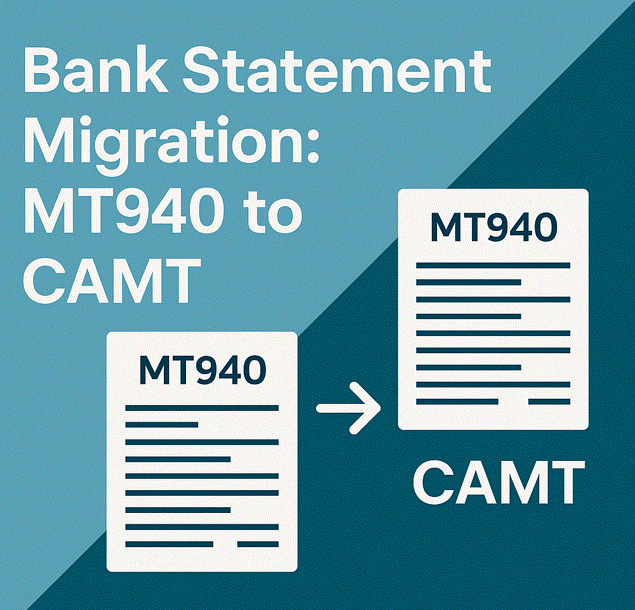






[…] my previous article (link here), I explained the difference between MT940 and CAMT.053, in other words, how you see the cash. Now […]