Treasury API Cheat Sheet
Quick Reference Guide for Non-Technical Treasurers
🔧Essential API Components
| Component | Purpose | Treasury Example |
|---|---|---|
| Endpoint | Where to send request | api.bank.com/v1/accounts |
| Method | Type of request | GET (retrieve), POST (create) |
| Bearer Token | Your security pass | eyJhbGciOiJIUzI1NiIs… |
| Headers | Request settings | Authorization, Content-Type |
| Response | Data returned | JSON with balance information |
📊HTTP Status Codes
| Code | Status | What It Means | Action Required |
|---|---|---|---|
| 200 | Success | Request worked perfectly | Continue normally |
| 401 | Unauthorized | Invalid/expired token | Refresh Bearer Token |
| 403 | Forbidden | Permission denied | Contact bank support |
| 404 | Not Found | Wrong endpoint URL | Check URL spelling |
| 429 | Rate Limited | Too many requests | Wait and retry later |
| 500 | Server Error | Bank system issue | Contact bank IT support |
🏦Common Treasury API Endpoints
| Function | Typical Endpoint | Method | Use Case | Frequency |
|---|---|---|---|---|
| Account Balances | /accounts/balances | GET | Daily cash positioning | Daily (morning) |
| Transaction History | /accounts/{id}/transactions | GET | Reconciliation | Daily/Weekly |
| Initiate Payment | /payments | POST | Payment processing | As needed |
| Payment Status | /payments/{id} | GET | Payment tracking | Real-time |
| FX Rates | /fx-rates | GET | Currency conversion | Hourly/Real-time |
| Account Details | /accounts/{id} | GET | Account information | Monthly |
🔐Authentication Template
Required Headers for Every Request:
Authorization: Bearer [your-token-here] Content-Type: application/json Accept: application/json
Token Refresh Reminder:
Most tokens expire in 1-24 hours. Set up automatic renewal!
Most tokens expire in 1-24 hours. Set up automatic renewal!
📋Typical JSON Response
{ “status”: “success”, “timestamp”: “2025-05-22T10:30:00Z”, “data”: { “account_number”: “1234567890”, “currency”: “USD”, “available_balance”: 2500000.00, “ledger_balance”: 2750000.00 }, “errors”: [] }
Key Fields to Watch:
• status – success/error indicator
• data – your actual information
• errors – any issues encountered
• status – success/error indicator
• data – your actual information
• errors – any issues encountered
⚠️Troubleshooting Checklist
- Check if Bearer Token is expired
- Verify endpoint URL spelling
- Confirm request method (GET/POST)
- Validate JSON format in POST requests
- Check rate limiting (max calls per minute)
- Review required vs optional fields
- Test in sandbox environment first
- Check bank system status page
🛡️Security Essentials
- Never share Bearer Tokens (treat like passwords)
- Always use HTTPS, never HTTP
- Set up token expiration alerts
- Log all API calls for audit trails
- Implement error notifications
- Use sandbox for testing first
- Rotate credentials regularly
- Limit API permissions to minimum needed
🛠️No-Code Tools for Treasurers
Postman
Free
API testing & development
Zapier
$20/month
Simple automations
Power Automate
Office 365
Microsoft ecosystem
Make.com
$9/month
Visual automation
🚀Quick Start: Your First API Call in 5 Steps
| Step | Action | Tool | Time |
|---|---|---|---|
| 1 | Get API credentials from your bank | Bank portal/email | 1-3 days |
| 2 | Download and install Postman | postman.com | 10 minutes |
| 3 | Authenticate and get Bearer Token | Postman | 15 minutes |
| 4 | Test account balance endpoint | Postman | 5 minutes |
| 5 | Set up daily automation | Zapier/Power Automate | 30 minutes |
📞When Things Go Wrong
Contact Priority Order:
1. Bank API Support – Technical issues
2. Treasury Services Rep – Access problems
3. Internal IT – System integration
4. Tool Support – Postman/Zapier help
1. Bank API Support – Technical issues
2. Treasury Services Rep – Access problems
3. Internal IT – System integration
4. Tool Support – Postman/Zapier help
Have Ready: • Your API Client ID • Error codes/messages • Timestamp of issue • Screenshots of errors




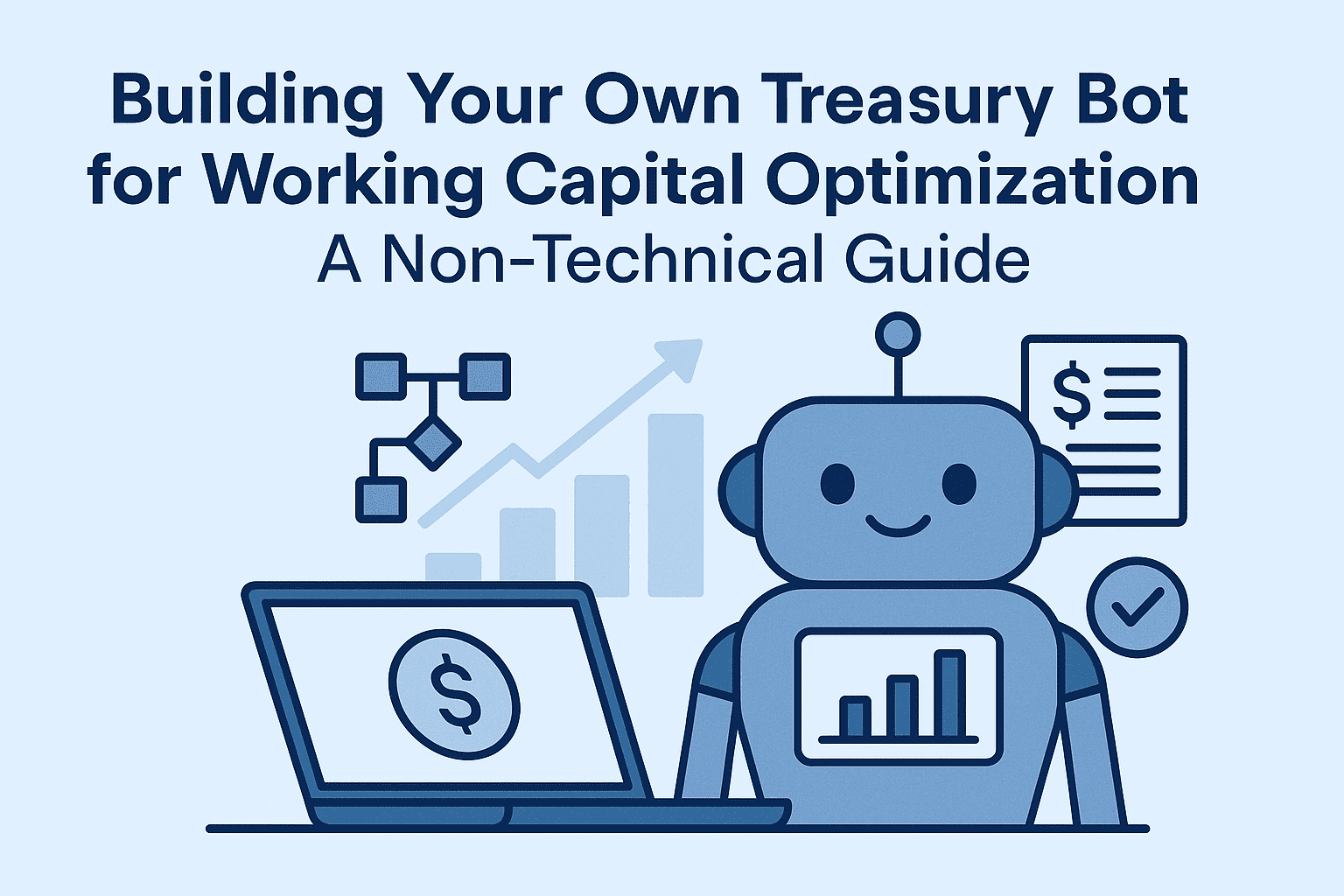

Leave a Comment
You must be logged in to post a comment.